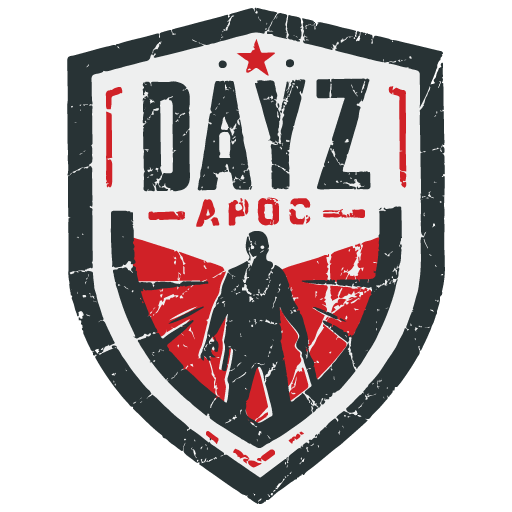How this works
- Add the items you would like to spawn into the server. Once you have your desired loadout, go to the next step. Items that go beyond the invnetory space of a vehicle will not spawn in. So if you choose 600 items, you won’t get 600.
- Hit “Download”
- Fill out the form below and upload the .txt file you just downloaded in the form below.
- Add your coordinated.
- Wait for confirmation, after confirmation, your items will spawn on the next server restart.
Tip: If you want multiples of the same item, just add that item as many times as you want it. If you want 25 detonators, hit the blue “add” button, 25 times.
NOTE: This only works on the server Apocalypse Survival Challenge and the coordinates you have enter into the form will be made public on the discord. So, be ready for porch pirates.
How this works
- This tool generates 3 types of outputs.
- One is a way to easily build shop items for the Killfeed shop. (Copy for KillFeed button)
- The next is for generating the code you need to enter into your cfgspawnabletypes.xml file. (Copy To Clipboard)
- The last is for players on “Apocalypse Survival Challenge.” use the “download” tab. (Download)
Click on the tabs above for more infomation.
Tip: If you want multiples of the same item, just add that item as many times as you want it. If you want 25 detonators, hit the “add” button 25 times.
NOTE: The form below only works on the server Apocalypse Survival Challenge and the coordinates you have enter into the form will be made public on the discord. So, be ready for porch pirates.
You can select “copy for killfeed” and it will copy your list of items in a format that the shop is looking for.
Build your item list however you want, then select “copy for killfeed” then go to your Discord Channel and add your item to your shop.
In Discord, type “/items product add” and follow the prompts to create a new item in your killfeed shop.
Hitting the download button will download your selected items to a .txt file. Open the file and copy and paste the items into a container in your “cfgspawnabletypes.xml” file.
Note: This is only the inventory part, it won’t handle the events.xml stuff or the location of your spawned items. This is just a shortcut to make building your item lists a little easier.
If you are a player on Apocalypse Survival Challenge, you can click the download button. Fill out the form at the bottom of this page, and include the location of the airdrop as well as upload the file you just downloaded. This will create a public announcement and will post the location of your requested drop. Everyone can see it, so if you drop it at your base, we all know where you live. But be aware, the drop takes a bit, so people can come and find it, and fight you for it.